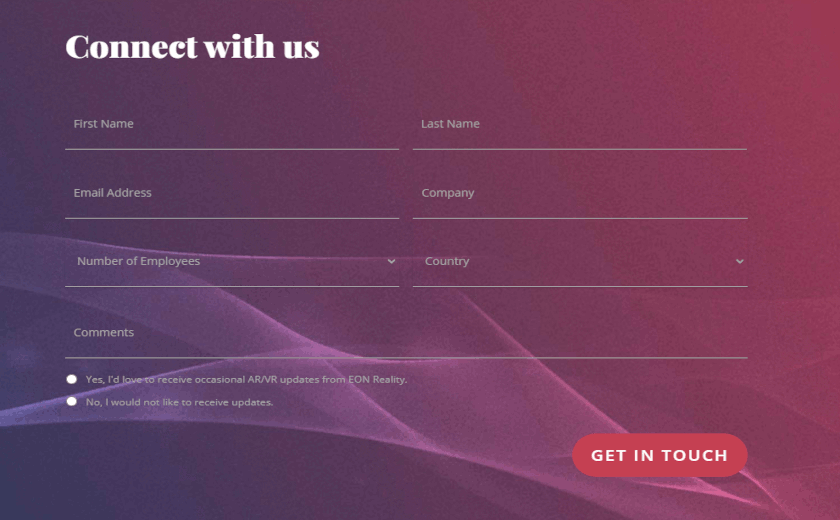EON-XR Desktop Platform¶
Privacy policy¶
Please read the EON Reality Privacy Policy for complete details of our privacy policy before using EON Reality services.
The privacy policy informs you how we collect, store, use, and disclose your personal information when providing these services to you. If you have questions regarding our privacy policy or practices, refer to Contact us.
Create an EON-XR Account¶
Select Start for free
Enter the necessary details, select your country, and review the Terms and conditions
Note
Make sure the password is 8 characters long, include at least one lower case, one upper case character, and at least one number or symbol.
Select Next to complete the registration
Optionally, use Sign in with Google or Sign in with Facebook to create your account

Sign in¶
Select Sign in
Sign in using your EON-XR account credentials
Optionally, sign in with your Google or Facebook account

Download EON-XR application¶
The EON-XR platform application is required to view assets, create or edit Xperiences on the desktop, and play Xperiences and meetings.
Download the EON-XR application from Downloads
Perform the steps in Install EON-XR application to complete the installation
Note
You must install the EON-XR application on each device you are using.
Start EON-XR application¶
The first time you start an activity which requires the EON-XR platform application, a message prompting the launch of the EON-XR is displayed.
Select the checkbox to “Always allow core.eon-xr.com to open links of this type in the associated app”
Select Open EON-XR
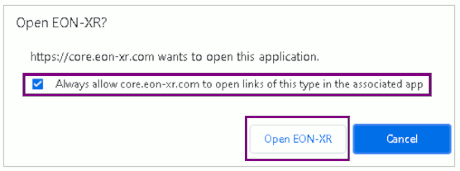
EON-XR desktop features¶
Smooth Xperience interface : The EON-XR Xperiences are enriched with user-friendly tools for a seamless experience.
Detailed admin page : Organize and manage your account and the users in your institution. You can assign user roles, create groups, and get information about your product license and marketplace.
Marketplace dashboard : Access a collection of free and premium 3D assets. Users can explore and select these 3D assets when creating Xperiences.
Unparalleled visual quality : The 3D objects in EON-XR have high quality. Users can preview, interact with, and create Xperiences using these 3D objects.
Xperience Playlists : Customized compilation(s) of multiple Xperiences. The playlists can be used to create courses with selected Xperiences to support the learning/training paths.
EON-XR Meeting : Join a multi-user EON-XR session together with other EON-XR users to explore a Xperience. The EON-XR meetings can be held with remote users and with users from the same physical location.
Import 3D asset dashboard : Import the required 3D objects to the EON-XR application in supported formats, such as Autocad, CATIA, 3ds max, and SolidWorks.
Oculus App Lab : EON-XR is available on Oculus App Lab, allowing users to use EON-XR with Oculus Quest. Download EON-XR in the Oculus Store.
Oculus Quest : A head-mounted device built for experiencing and interacting with 3D objects in virtual reality.
XR Desktop for Windows and Mac : The EON-XR Platform application is available on Windows 10 and IOS.
Contact us¶
You can contact EON Reality if you have any questions regarding EON-XR.
Select Contact us
Enter the necessary details, select your country, and your comments
Select Get in touch to contact us