EON-XR Release Notes 9.9¶
Release date: December 4th, 2023
What’s new¶
EON SoftSkills¶
Engage in an immersive role-playing experience featuring an AI opponent avatar in 3D with limitless personas.
Immerse yourself in dynamic scenarios across diverse categories like Human Resources, Business, Safety, Hospitality, Psychology, Legal, and more.
View multimedia presentations to learn about the chosen skill.
Hone your communication, empathy, and interpersonal skills through interactive role-play exercises.
Receive feedback immediately afterwards with clear helpful instructions how to improve your soft skills
Contextual and Interlinked Knowledge Discovery¶
Explore your main topic in-depth with the enhanced knowledge discovery feature.
Seamlessly navigate into sub-topics and explore the connection to the main subject, fostering a comprehensive understanding.
Experience captivating and adaptive presentations tailored to your learning journey.
Custom Sub-Topic Exploration¶
Take charge of your learning by adding custom sub-topics to the main subject.
Watch as the app populates Knowledge Portals with information aligned to your specified sub-topic.
Enhanced MVB Play Mode Experience¶
Elevate your learning with the improved play mode of your MVB experiences.
Enjoy first multi-media presentations given by the AI avatar, followed by interactive quizzes and Jeopardy games to assess understanding.
Jeopardy Assessment¶
Play the game of Jeopardy while learning a new subject.
Each question is presented sequentially and you need to answer correctly to advance to next question.
Missed a question? Enjoy a second chance with a partially revealed word, adding challenge and fun to the learning process.
EON INTERACT new feature (Move, Rotate and Color change)¶
Introducing EON Interact Move function¶
You can now easily move any part on your 3D model using this tool.
You can set select the move, move using the gizmo, set duration, and simply hit play to see the animation,
You can now easily animate 3D models with EON Interact
Presenting EON-Interact’s new rotate function¶
Effortlessly pivot any section of your 3D model with this tool.
Customize the axis, speed, and simply press play to witness the animation.
Animate your 3D models seamlessly with EON Interact.
Introducing EON Interact Color function¶
You can now easily change color to any part on your 3D model using this tool.
You can set select the part, pick a color to apply to it set duration of color change and also activate loop to create a flicker effect, then simply hit play to see the animation,
You can now easily change color of part in you 3D models with EON Interact
Metaverse Builder Improvements¶
Enhancements for Exit Dialog:¶
Maintain entered title and settings after updating the thumbnail.
Enhance overall layout for better usability.
Optimize layout specifically for non-English languages like German or Arabic to ensure a seamless experience.
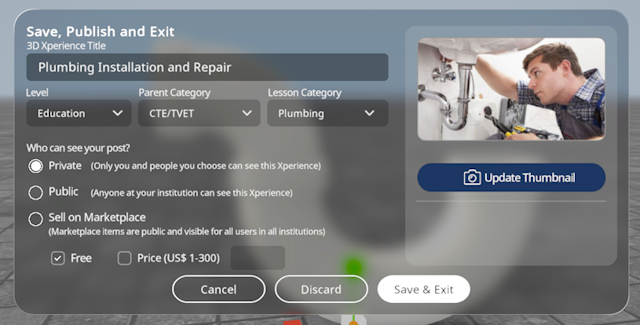

Minor tweaks¶
AI Panel: Enhance the options page by refining link styling for clearer visibility and distinction.
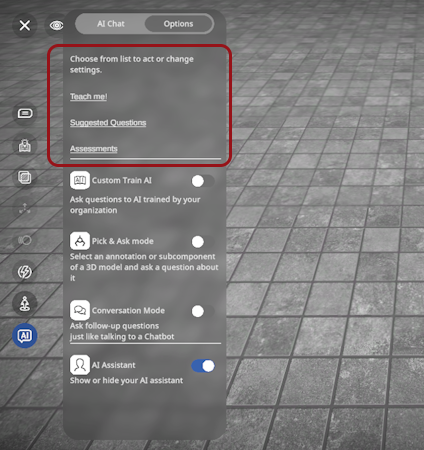
Knowledge Portal: Revamp the UI of the voice recording feature for a more user-friendly experience.
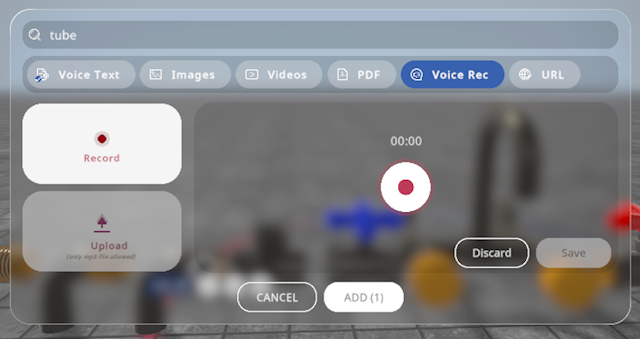
Image Panel: Strengthen reliability and stability to ensure smoother functionality.
“Please wait” will be displayed and remain visible while waiting for the AI’s response until the avatar is prepared to speak. Additionally, it will be used in various parts of the flow to indicate ongoing background processes.
R2L (Right-to-Left) support has been incorporated into the AI Portal, ensuring enhanced compatibility and better functionality for Arabic and other R2L languages.

Your AI avatar image will now show as the default avatar upon selection.
- The Assessment panel in the Play Model has been updated from (3D) to (2D) for easier access.
Help functionality has been integrated into the Assessment panel.
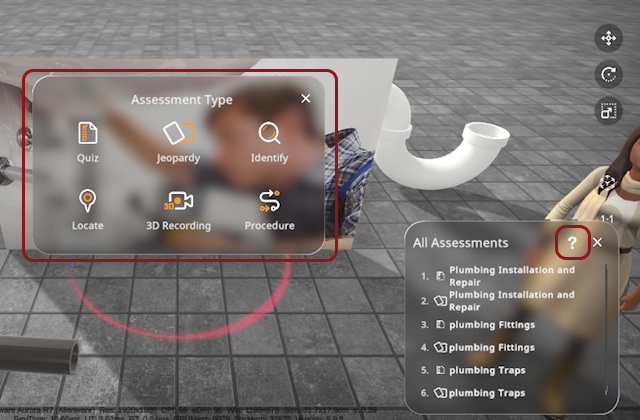
After the Avatar completes the presentation, a “continue” button will appear, allowing exploration of the generated floating annotations before proceeding to the next item in the create wizard.
Enhancements have been made to the presentation feature: all other models will be concealed while the avatar is presenting.
Overlapping issues with floating annotations have been resolved.
Custom color for Annotation¶
- We’ve introduced a new feature that enables easy customization of annotation colors for both the 3D and MetaVerse builder experiences.
You can now adjust the fill, border, text, line, and dot colors, allowing for more distinct content.
This customization is especially helpful in scenarios where the material color matches the annotation color, providing a solution to address this issue.
3D Xperience Enhancements¶
Background Color Picker¶
We’ve upgraded the background color feature in the 3D experience by incorporating a color picker, providing users with greater customization options for the experience’s background color.
360-Degree Immersion: Background Image Integration¶
- In the 3D experience, you now have the ability to include a 360-degree image, allowing users to utilize it as the background for their 3D experience.
To enable this feature, add an image,
activate the “is-360” option,
then navigate to ‘preview lesson’,
locate the image,
and activate it as the 360-degree background.
With the inclusion of a 360-degree background where the 3D object sits at the center, users will experience a heightened sense of immersion.
- This setup offers a complete environment where the 3D object becomes the focal point within a captivating, all-encompassing backdrop,
enhancing the overall sense of immersion and engagement for users.
XRDesktop¶
Integrated voice recognition support into XRdesktop for improved functionality and user interaction.
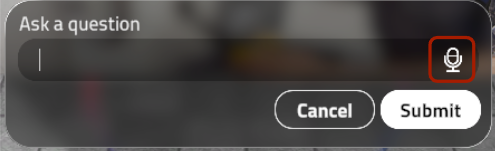
Access ALL XRLibrary 3D Assets¶
XRLibrary’s collection of 3D assets is fully accessible and constantly updated for all institutions. Users can instantly access any newly added assets through XRLibrary Tab when creating 3D xperiences. This seamless integration is available both via our Web portal and the dedicated mobile application
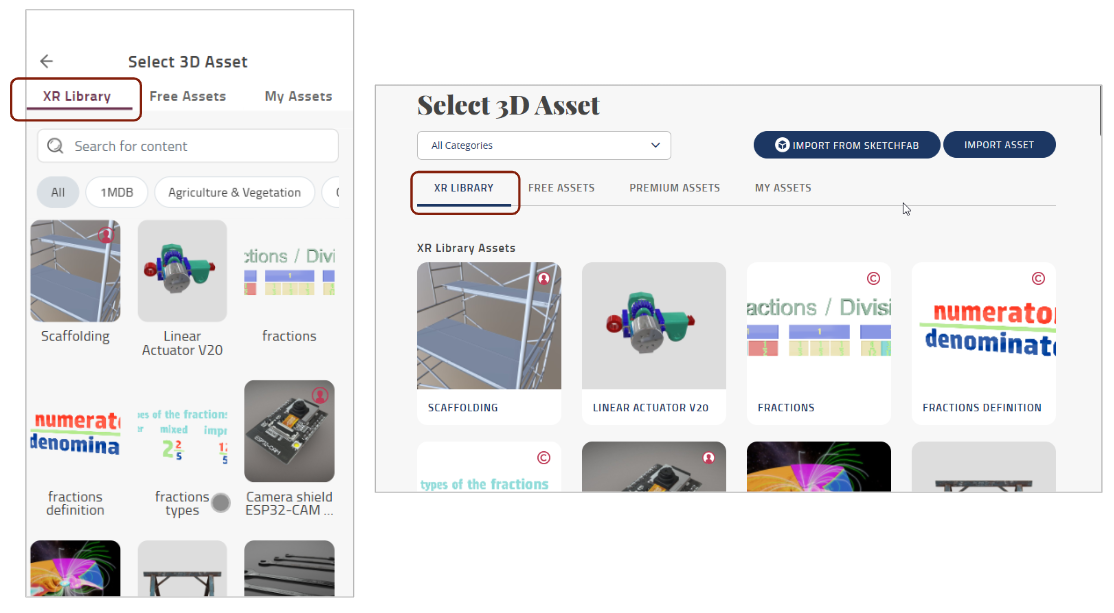
Enhanced Playlist Management¶
Streamlined Playlist Creation: Easily create your playlists right within your workspace with our improved interface and guidance to enrich your playlist with content.
Visual Progress Tracking: Stay informed on your progress with our newly integrated Progress Bar and Completion Status indicators, which provide a quick visual snapshot of your progress for each xperience in your playlist.
At-a-Glance Composition Overview: Keep track of the number of activities in your playlist with the Composition Count feature.
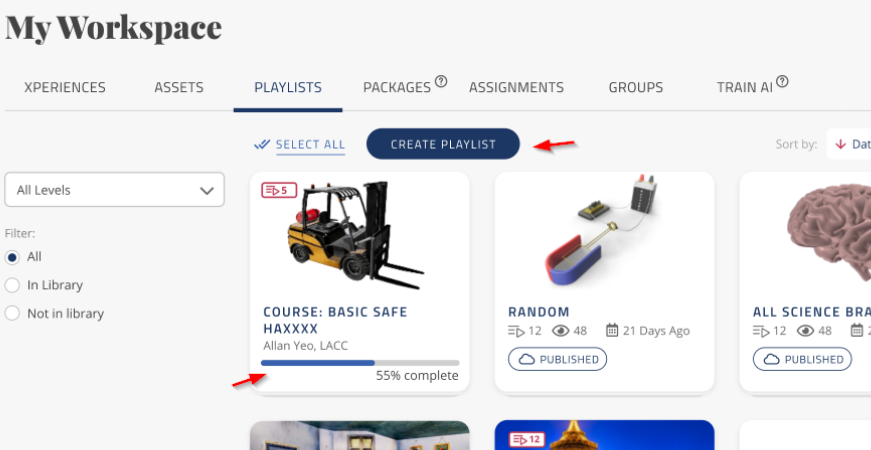
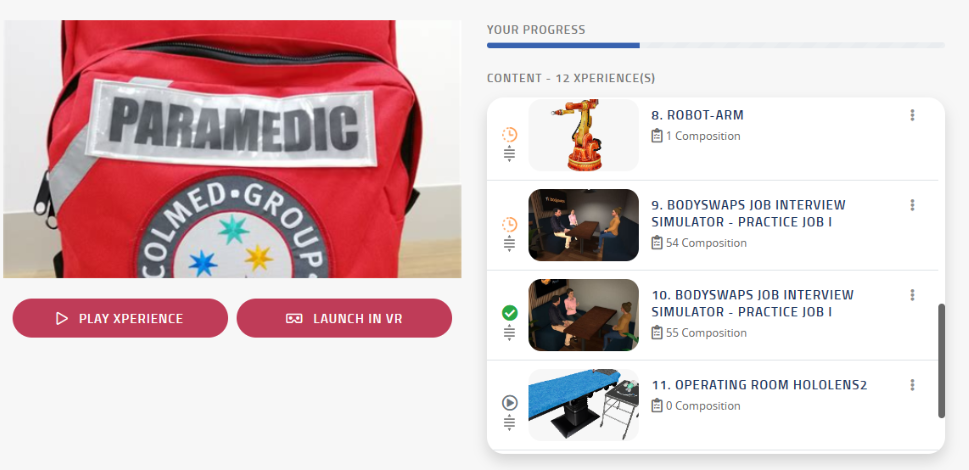
Added Pre-requisite function: With this feature activated, learners are mandated to progress through content sequentially, as determined by the instructor. This ensures that each learner completes the material in the designated order without skipping ahead. They will only gain access to the subsequent item in the learning playlist after successfully completing the preceding one.
Activating Pre-requisite function:
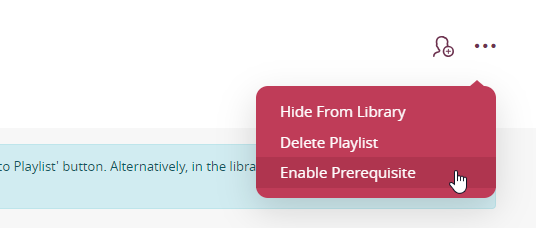
Subsequent item in the learning playlist disabled:
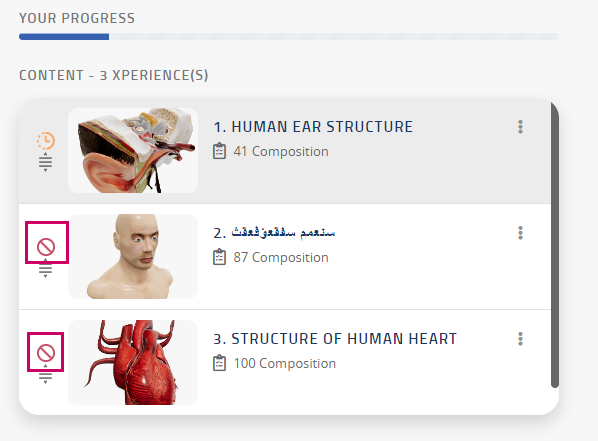
MVB¶
Enhanced 3D Asset Visibility in Metaverse Builder
We’ve introduced a significant update to the Metaverse Builder’s details page, enabling you to browse every 3D asset added in your xperience. This new feature mirrors similar feature in 3D xperiences details page, ensuring an intuitive overview of all assets within your Metaverse Builder xpereince.
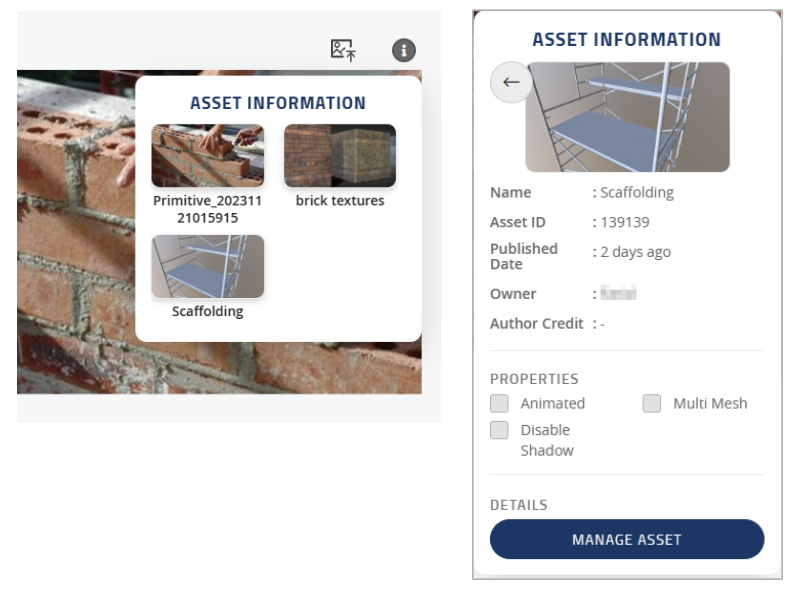
AI Assistant language and voice¶
The 3D Avatar page has received an exciting upgrade! You now have the ability to personalize your AI Assistant by selecting its language and voice. This new feature enhances your experience in the MetaVerse Builder, where your avatar will interact with you using the language and voice of your choice. Dive into a more immersive and customized virtual environment with this latest update!
RolePlay Report¶
We have added a new RolePlay Report feature, which encompasses a comprehensive Radar Chart, a detailed Summary, and a full Chat Conversation transcript. Both trainers and trainees can now effectively review and assess their performance, gaining valuable insights into areas of strength and opportunities for improvement. This intuitive tool is designed to enhance the learning experience and facilitate personal and professional development.
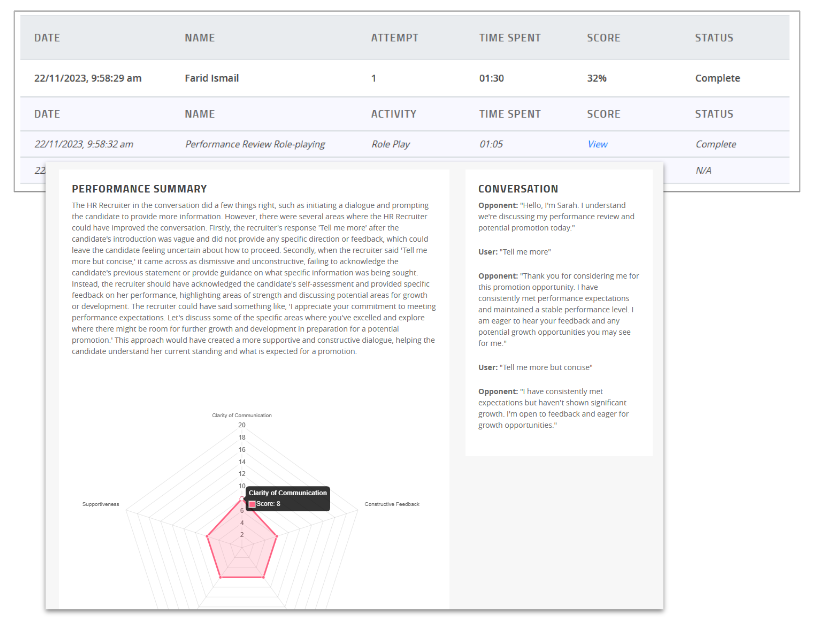
Finetune marketplace¶
Streamlined filter functionality that only activates subcategory options once a primary category has been selected, ensuring a more intuitive and focused browsing experience. .. image:: imgs/web/07_marketplace.png
Fixes¶
Enhanced 3D Asset Import: We’ve updated the 3D asset import feature to ensure seamless handling of various file extensions
Public shared Metaverse builder xperience now requires login to view, however users can sign up for freemium if they do not have an account
360 Lesson Creation Bug Resolved: We’ve identified and rectified a bug that was causing failures in 360 lesson creation
Refined Asset Search Functionality: The search function within the Metaverse builder has been improved to deliver more accurate and relevant results, streamlining your asset-finding process for a more efficient building experience.