Frequently Asked Questions¶
This page includes a collection of frequently asked questions (FAQ) related to the EON-XR desktop interface and the EON-XR desktop application.
Forgot your password¶
Follow these steps to retrieve or create a new Password if you have forgotten the password to your registered account:
Select Forgot Password

Enter your registered EON-XR email address
Select Next to send a password reset email
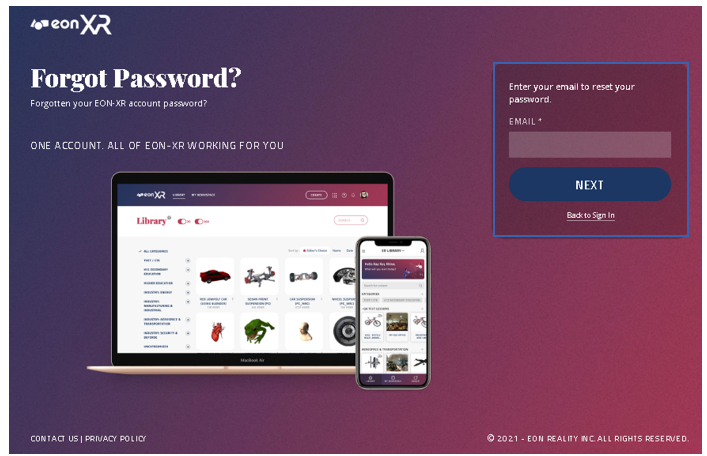
Resend email confirmation¶
Follow these steps if you did not receive a Confirmation Mail after registering an EON-XR account:
Select Resend email confirmation
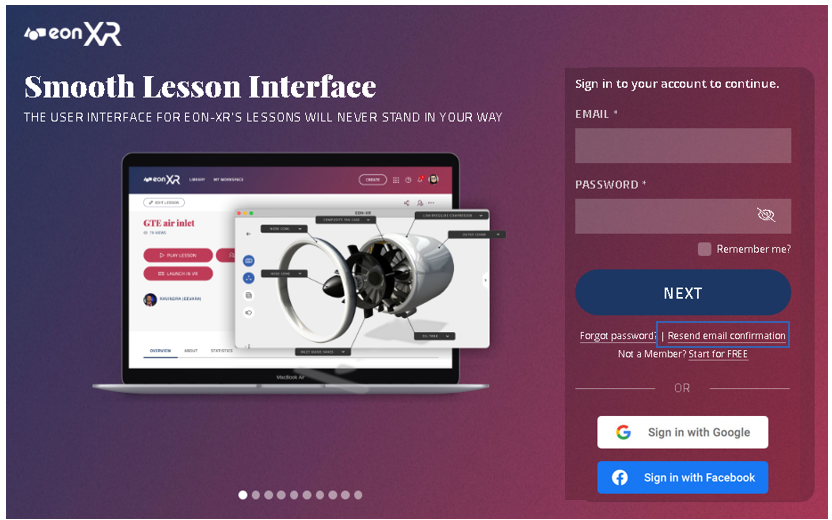
Enter your registered EON-XR email address
Select Resend to send another confirmation email

Install EON-XR application¶
For information on what the EON-XR application is used for, refer to Download EON-XR application
Before installing, you must download the appropriate installation file from Downloads, then follow these steps:
Open the downloaded file
Select Install to open the Install Aware Wizard for EON-XR
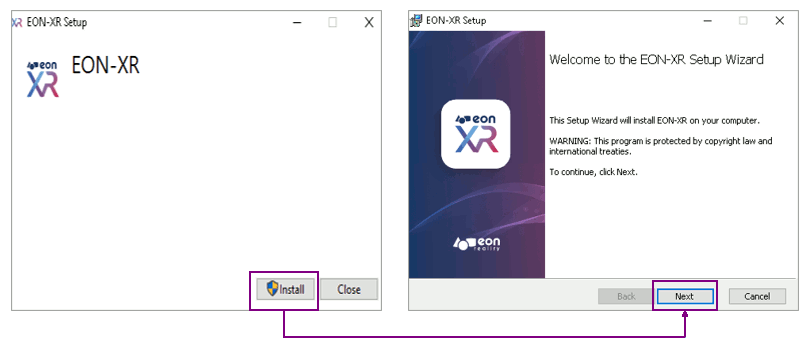
Select file path for installation
Note
We recommend keeping the installation location as default.

Select Install to begin the installation. Alternatively, select Back to review or change any installation settings or select Cancel to exit the wizard

Once the installation is complete, select Finish to complete the installation process
