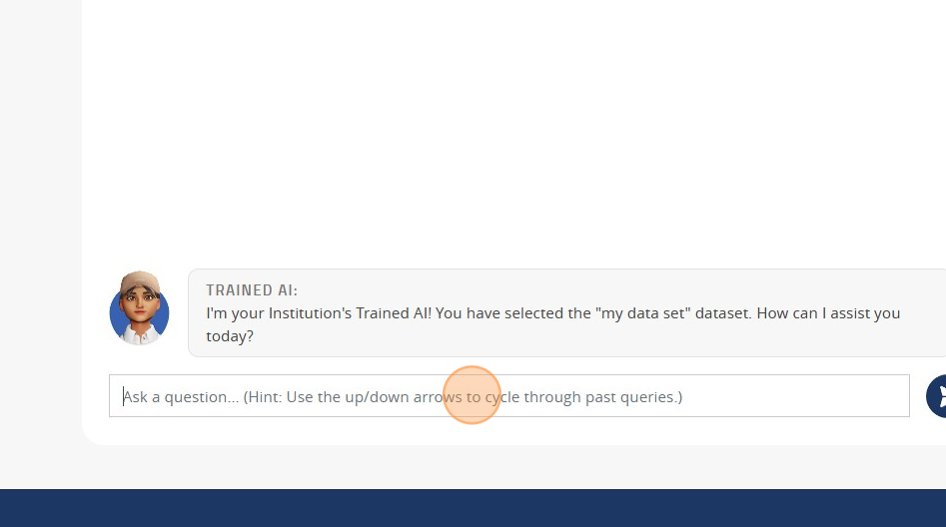Train AI: Workspace¶
Create a Dataset¶
Login to EON-XR Web portal
Click “MY WORKSPACE”
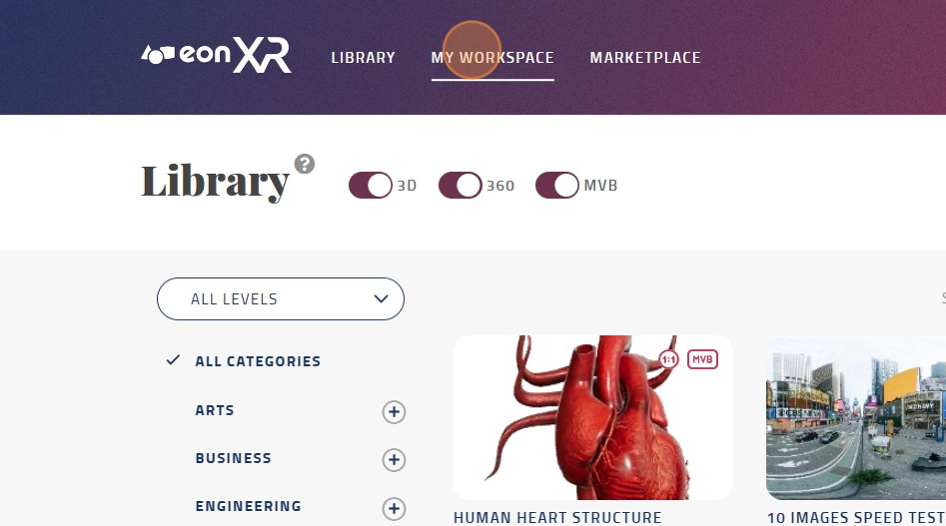
Click “CREATE DATASET”
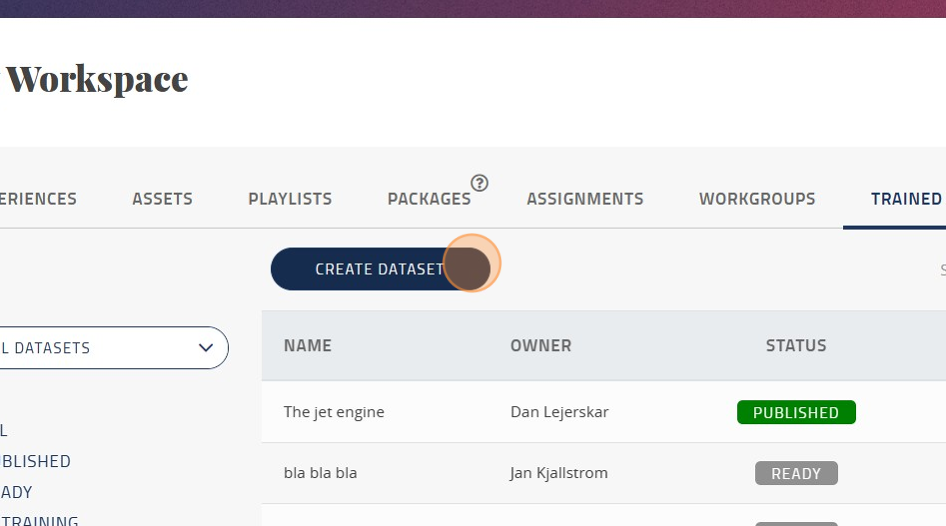
Type the name of your dataset
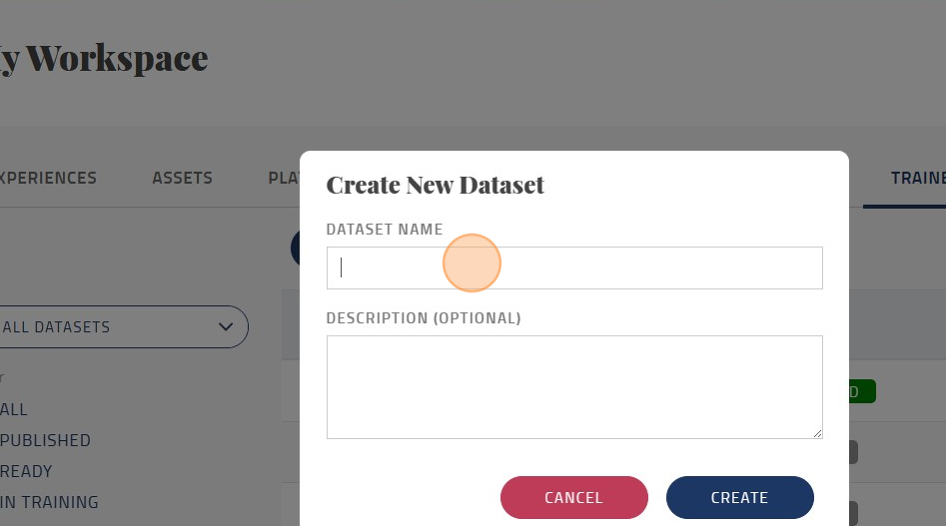
Description is optional and can be skipped
Click “CREATE”
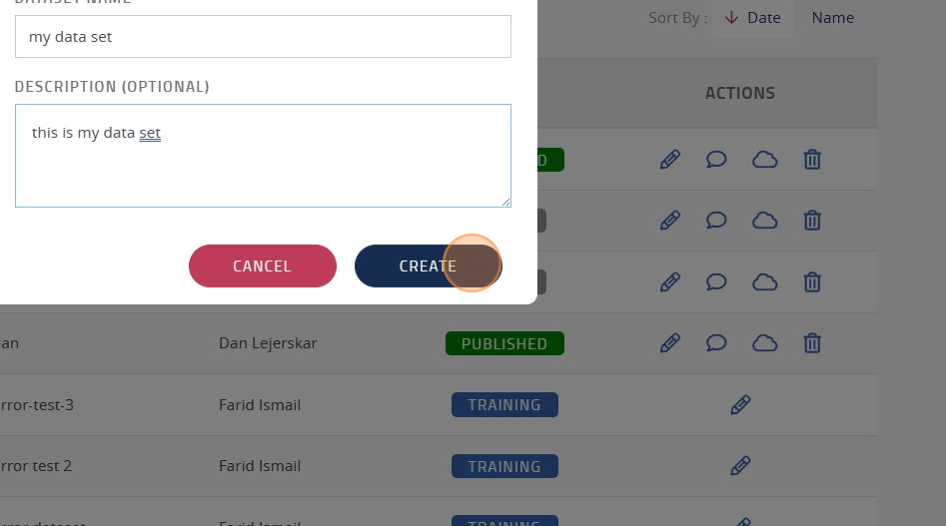
Next, import your documents. The following file formats are supported (.doc, .docx, .pdf, .txt)
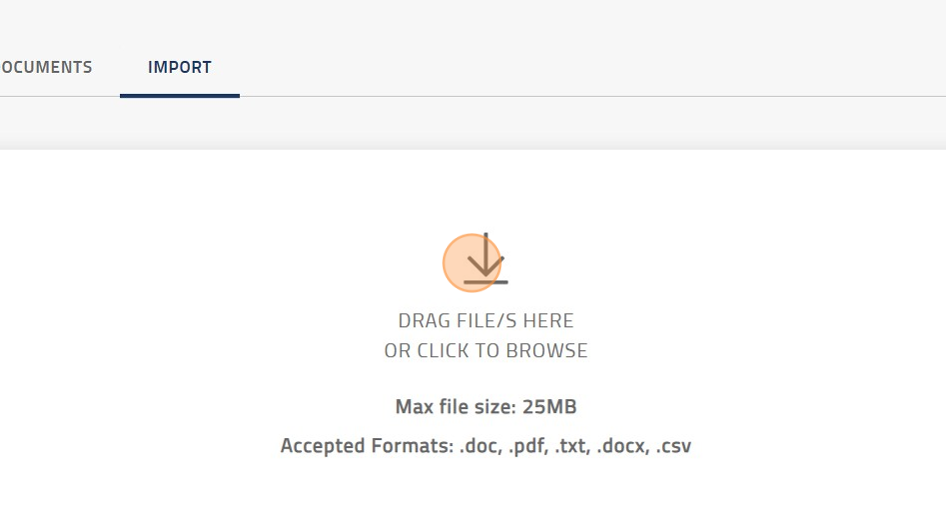
Click “BEGIN TRAINING”
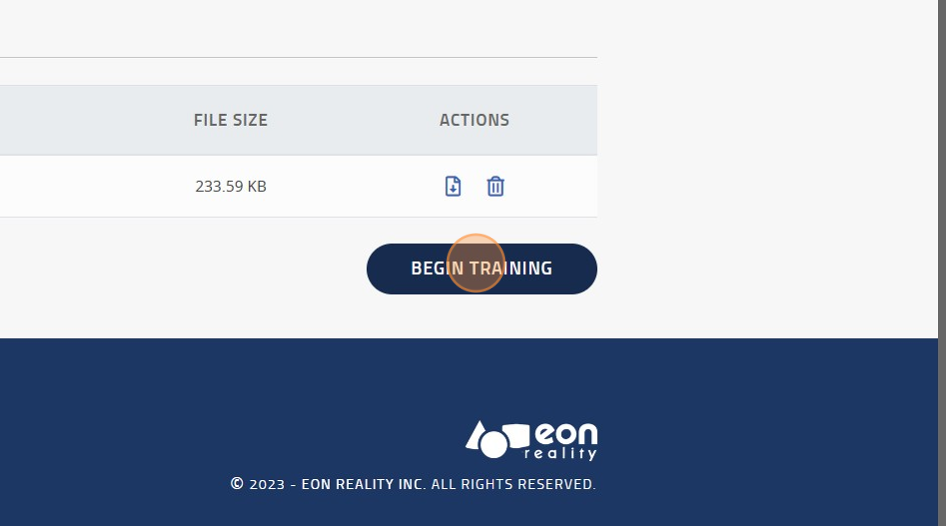
Click again, “BEGIN TRAINING” and wait for a few minutes for this process to complete.
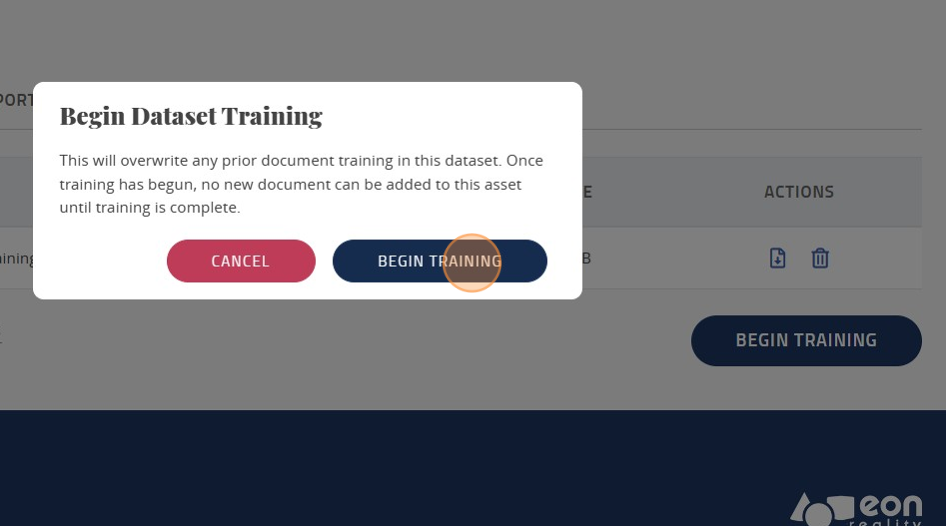
Click “BACK”
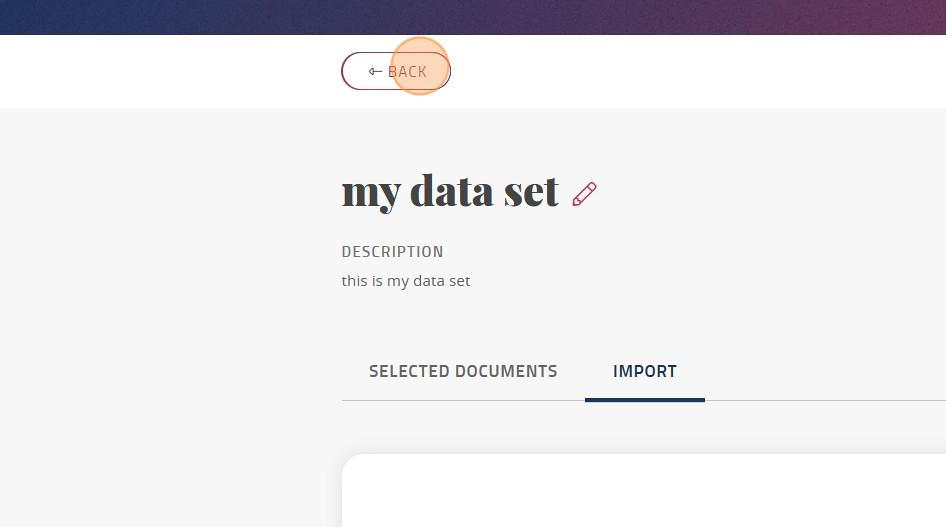
11. In workspace, after a few minutes, the status of your dataset will change from ‘Training’ to ‘Ready’. - You may need to refresh this page a few times (press ‘F5’ to refresh page) - When status chanegs from ‘Training’ to ‘Ready’, it means it’s ready to be used. - Click on the CHAT icon to try it.
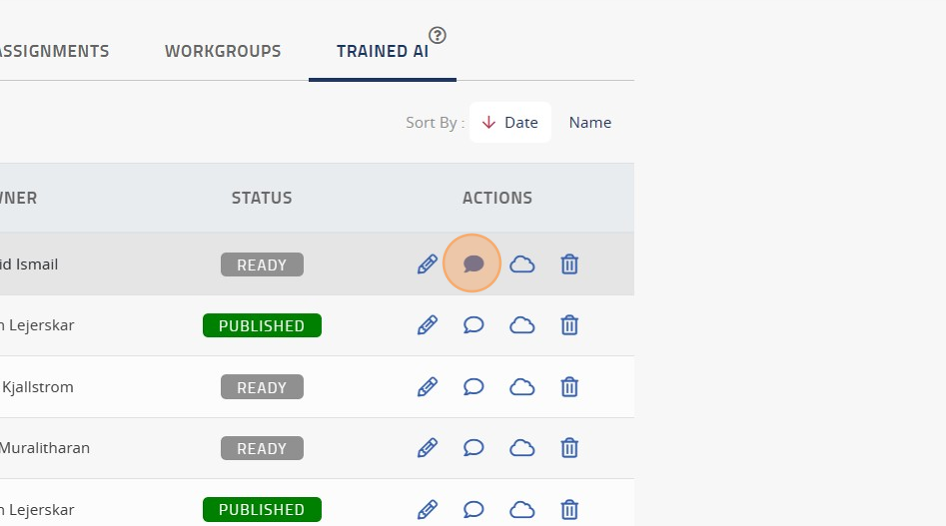
Type a question, and press ENTER, and AI will respond