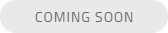Setup¶
Caution
For your safety, read and follow the setup and operating instructions for your head-mounted device (HMD) before launching EON-XR in VR.
Download the software intended for your HMD:
HTC Vive, Oculus Rift, any VR device that support SteamVR
Note
Viewing Xperiences through a SteamVR HMD (HTC Vive) requires EON-XR platform on Desktop.
Complete the required step(s):
For HTC Vive, Oculus Rift, and other SteamVR device: Unzip and run the executable file
For Meta Quest: install the app via AppLab
Launch EON-XR in VR using your HMD
Use HMD controllers to move around in the virtual environment and interact with 3D objects and menu options