Canvas¶
Add App¶
Navigate to course settings and add a new app.
Select Manual Entry so that you can enter credentials from the EON-XR Platform Credentials tab in LTI Settings.
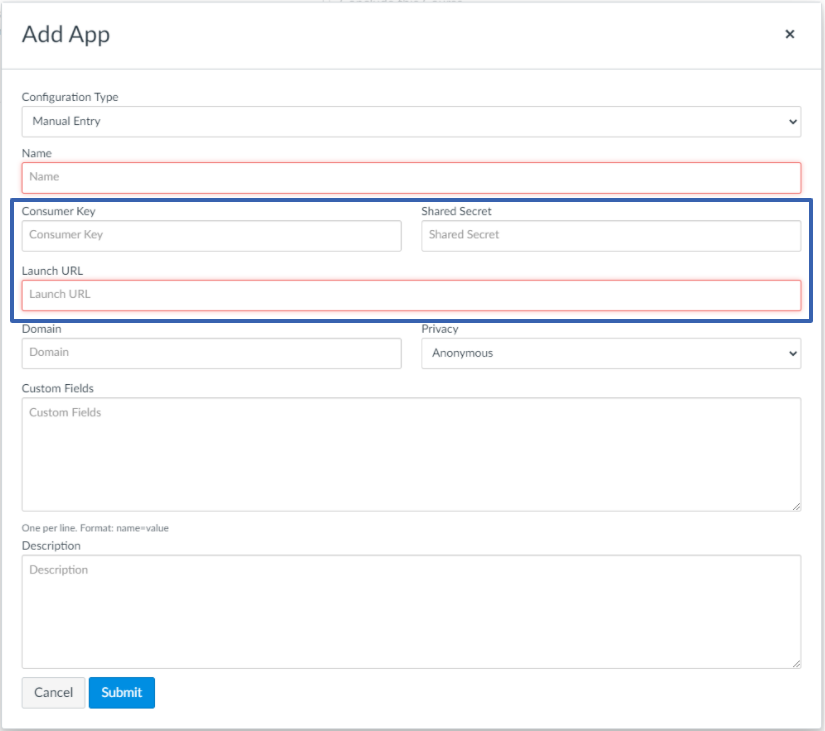
Enter Consumer Key, Shared Secret and Launch URL exactly as it appears in the EON-XR Platform

Set privacy to Public so that an account can be associated with the email address provided by Canvas.
Add Assignment¶
Navigate to course and add a new assignment.
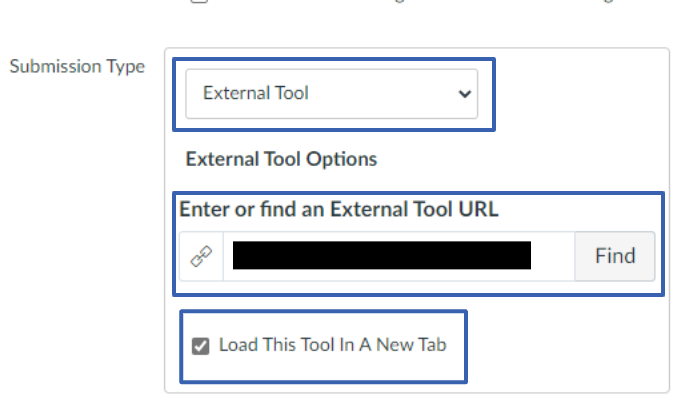
Change Submission Type to External Tool
Enter the LTI 1.1 Tool Link, this will only work if the app was successfully added to the course.
You must also select Load This Tool In A New Tab or due to security restrictions, the launch connection will be refused.