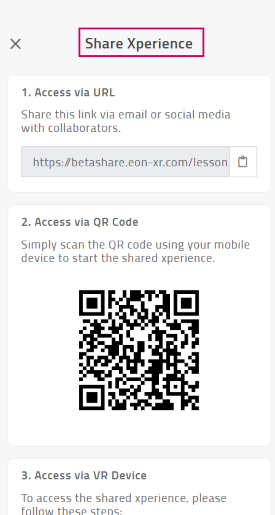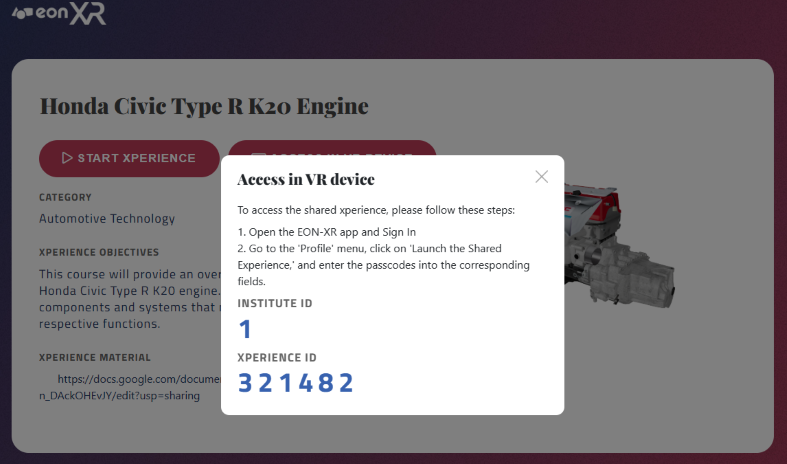EON-XR Release Notes 9.8¶
Release date: September 14th, 2023
Feature highlights¶
Additional updates¶
Spatial UX¶
In this release we are introducing a new spatial user interface (Spatial UX) featuring translucent panels that allows you to stay connected to your surroundings while you are exploring the vibrant content generated by the AI Assistant.

The guided creation processes (Wizards) have been upgraded to harness the full potential of this new UX, with easy-to-navigate screen elements that are optimized for the mobile screen estate and offering a ultra-smooth learning experience and workflow.

Desktop Spatial AI¶
We are happy to announce that the Metaverse Builder creation experience is now available on the desktop. You can create, edit, and play MVB Xperiences on your computer, just like on your mobile device. This also includes the generative AI features and AI assistant guided creation processes (Wizards).

The desktop experience of MVB has the same UX and feature set as the mobile version, except for the AR functionality. Instead of using your mobile device to look around, you use your keyboard and mouse to navigate around in the virtual environment.
To manipulate objects in the scene, you can use the new transform tools, which allow you to move, rotate and scale the current selected object.
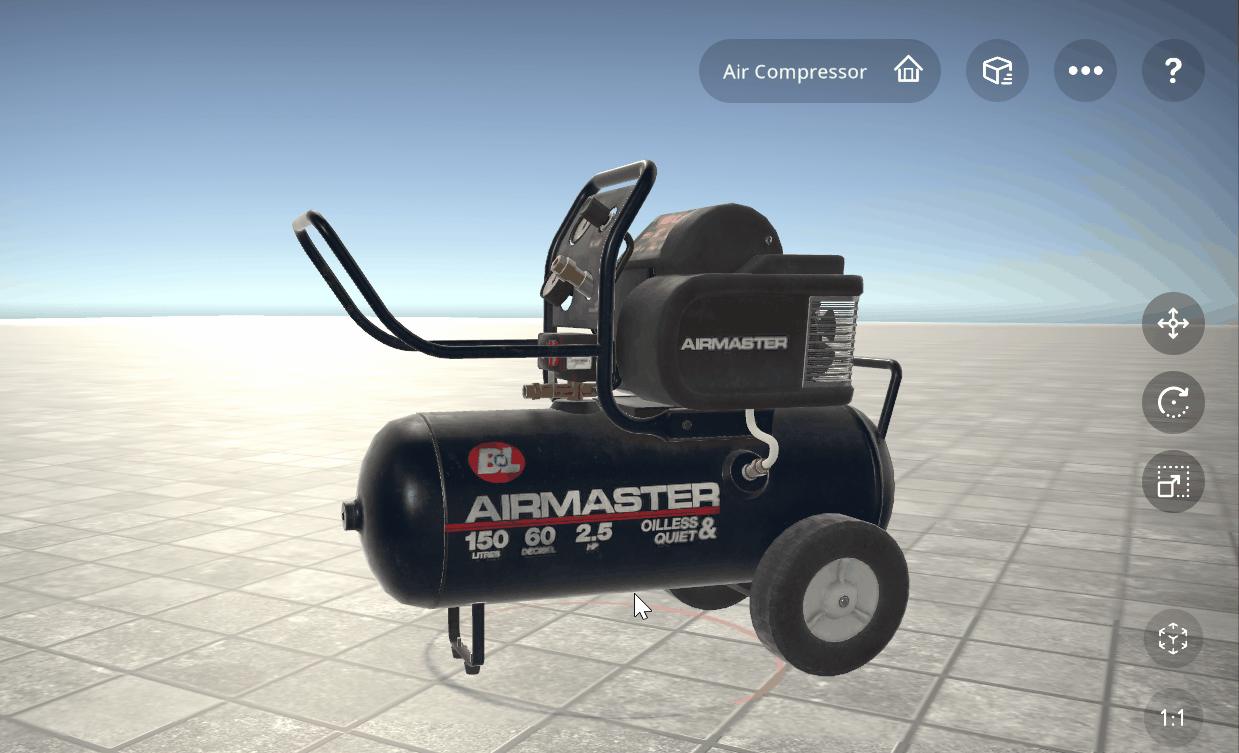
We believe Desktop Spatial AI will greatly enhance the creation speed, accessibility, and versatility of the tool. You can now use your computer’s larger screen and higher performance, to create even more engaging and dynamic Xperiences.
AI Assistant in Play Mode¶
Starting with this update, students will gain access to our AI Assistant while they are engaging with your Xperience. This means they can ask AI questions related to the content they are exploring. If you have enabled the “Custom Train AI” feature, questions will be confined to the dataset you have configured, ensuring a more personalized and relevant interaction. Furthermore, students can utilize AI portal functions such as ‘suggested questions,’ ‘teach me,’ and ‘Pick & Ask’ to facilitate their learning journey. This update empowers students with an invaluable tool for knowledge exploration and acquisition during their Xperience.
URL Activity¶
You can now add URL in 3D and Metaverse builder xperience, you can use urls to videos, website with the specific information that you want your users to access.
360 Improvements¶
We have made some major improvements to 360 Xperiences, which allows you to create even more immersive and interactive 360 learning experiences. Here are some of the new features:
Introductory audio for 360 scenes: You can now add an introductory audio for each 360 scene, which will be played automatically when entering that scene. This will help you to provide context, guidance, and instructions for the learners, as well as to capture their attention and interest.
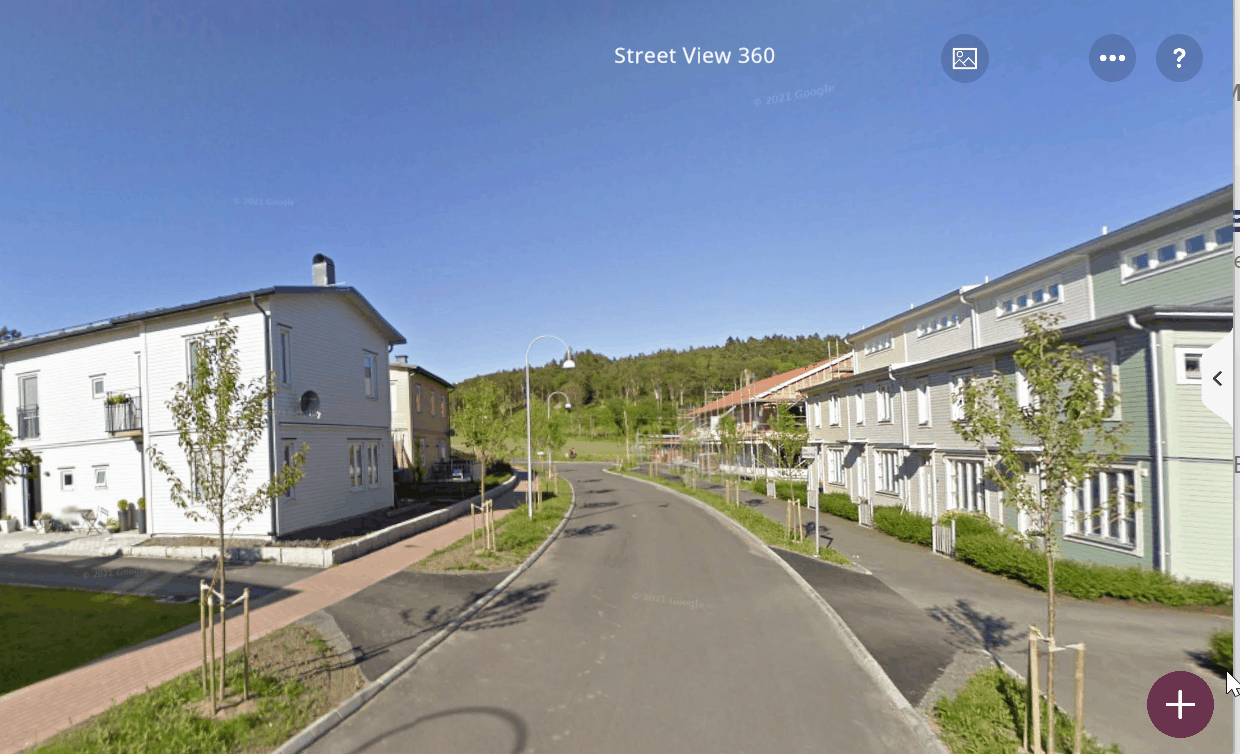
Faster loading time: We have optimized the performance of 360 scene loading, so that the scenes load faster and smoother, especially for large 360 images.
Ambient sound: You can now define an ambient sound for the 360 Xperience, which will be played continuously in the background. This will help you to create a more realistic and immersive atmosphere for the 360 Xperience, to enhance the learning experience.
Scene list: We are introducing a new control in the upper right control to allow you to quickly see and jump to a specific 360 scene in the Xperience.
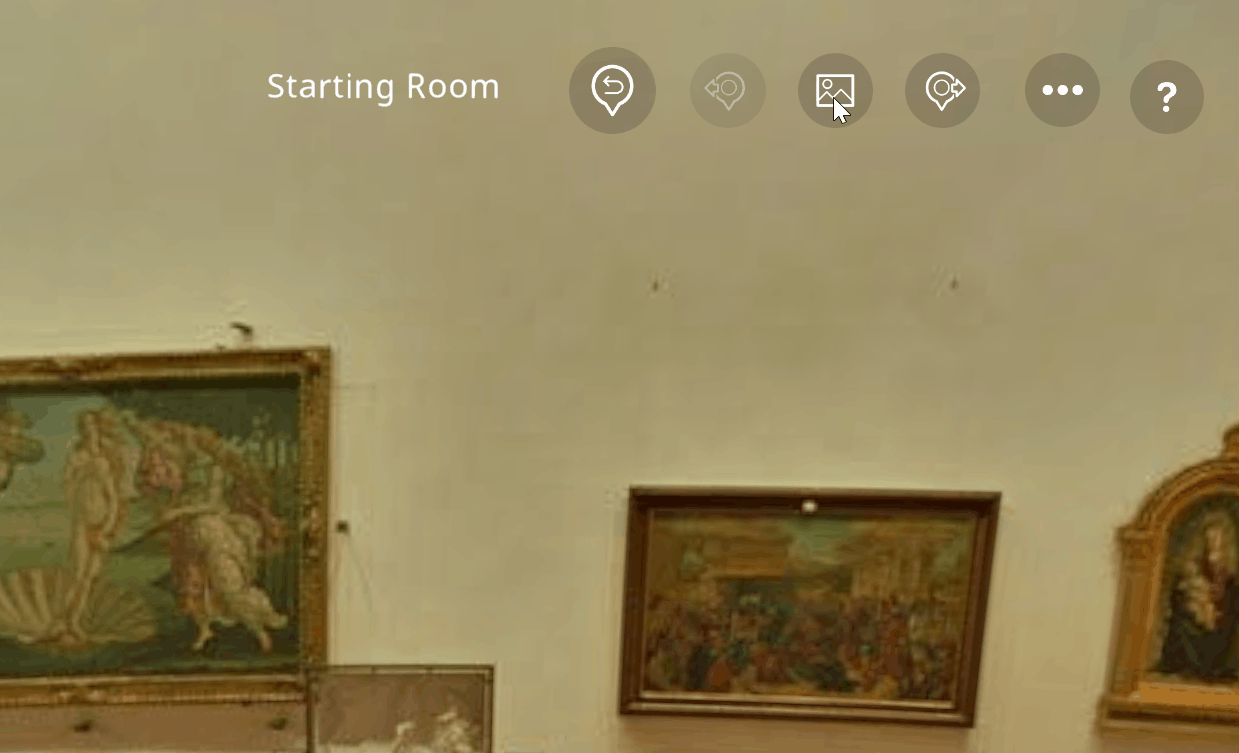
Train AI¶
Introduction¶
With this feature, you can train the AI with your own data, such as PDF, Word and plain text documents. This will allow you to create Xperiences that are truly adapted to your organization’s needs, goals, and guidelines. This will also ensure more easily that the AI keeps the conversation within the topic you have chosen, since it will clearly say it does not know when you ask something that it’s not trained on.
In summary, the Train AI function is a potent tool for document-based question-answering, leveraging advanced natural language processing (NLP) techniques.
Dataset¶
To get started with Train AI, you have to first create a Dataset in My Workspace. Here is a guide how to do this:
AI Chat¶
After the Dataset is created and trained with your own data, you can then use the AI Chat on the web portal or inside the app to conduct a conversation with the AI.
On the web, you will find the function on the Home page:
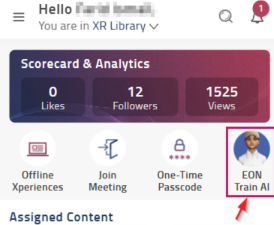
- Inside the app, here is how you can access the Train AI chat function:
Open the AI Chat portal
Go to Options tab
Enable Custom Train AI option
Select the Dataset you want to use
Go back to AI Chat tab and you can start to ask questions to the AI
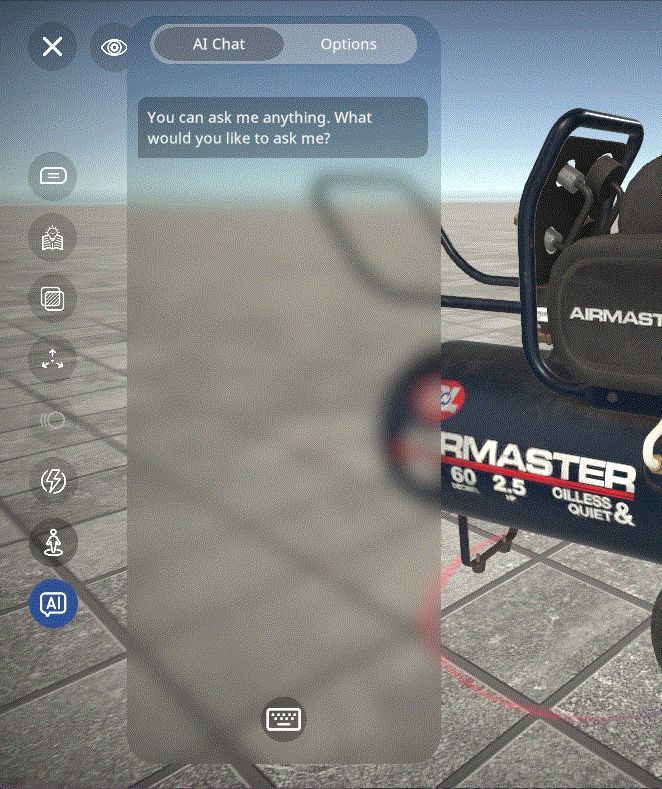
See Introduction to Train AI for more details on how to use this feature.
Assignment¶
Introduction¶
Educators and instructors can now effortlessly craft assignments and distribute them to their students. This functionality empowers students to construct immersive 3D or 360-degree Xperiences as part of their coursework. Find more comprehensive information visit this page: Introduction to Assignment
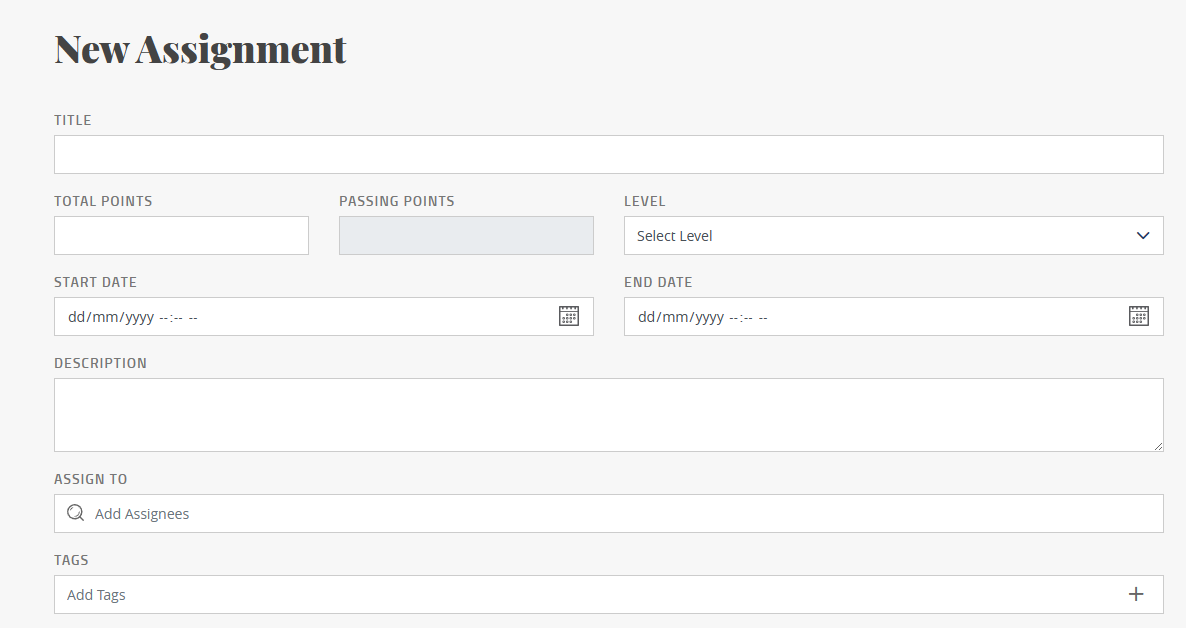
Create Workgroup Function¶
Requested by teachers, this new function simplifies the process of creating student groups and assigning assignments to these groups. It also streamlines the grading of students within these groups, providing a more efficient and effective teaching experience.
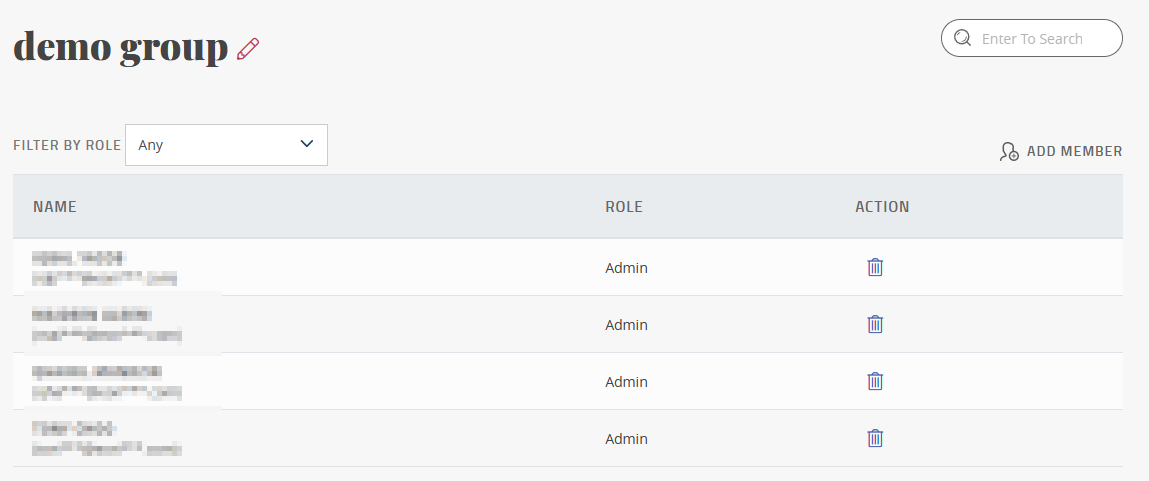
LTI integration¶
The Assignment feature is seamlessly integrated with the LMS. Teachers can add assignments to their LMS just as they would add 3D Xperiences. The grades assigned to the assignments in EON-XR will also be automatically sent back to the LMS, allowing students to easily access their grades within the LMS.
Below are videos that demonstrate this: 1. Adding Assignment
Student Assignment Submission
Grading Assignment
Student View Grades
New Admin features¶
360 Asset - User-Defined Categories¶
In the latest update, we’ve introduced the ability for administrators to define custom categories for 360 assets. This feature empowers you to organize your 360 assets in a way that best suits your needs.
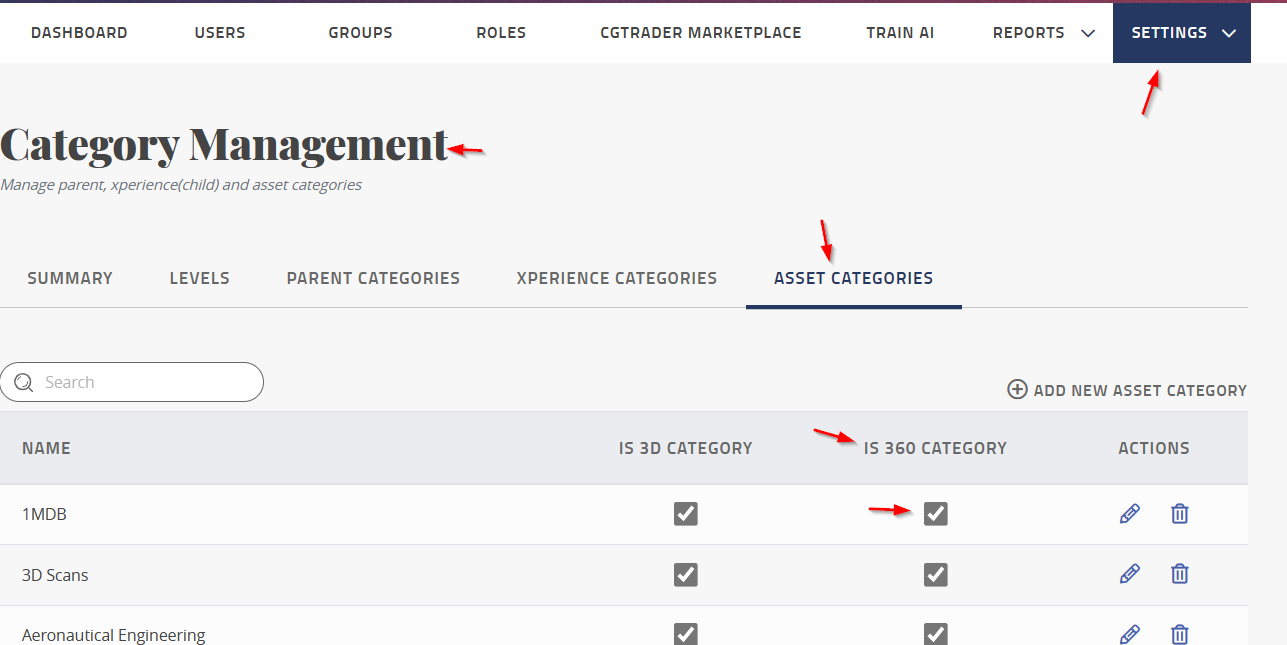
License list are shown in Hierarchy¶
In our latest update to the Admin section, we’ve introduced a hierarchical license management system, ensuring a more structured approach to licensing allocation. E.g. (A user needs to be assigned EON-XR license before you can assign MERGED-XR license, and the user needs to be assigned METAVERSE BUILDER license before you can assign AI ASSISTANT license.
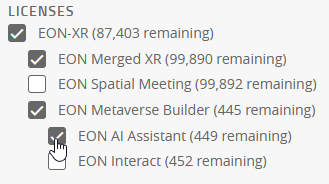
Fine-tune User Management > Enhanced User Visibility¶
In our recent update to the User Management feature, we’ve introduced a valuable addition. Now, users have the option to view both expired and deleted accounts, with new columns in the user interface reflecting these changes. This enhancement simplifies user administration and ensures a more comprehensive overview of your user base.
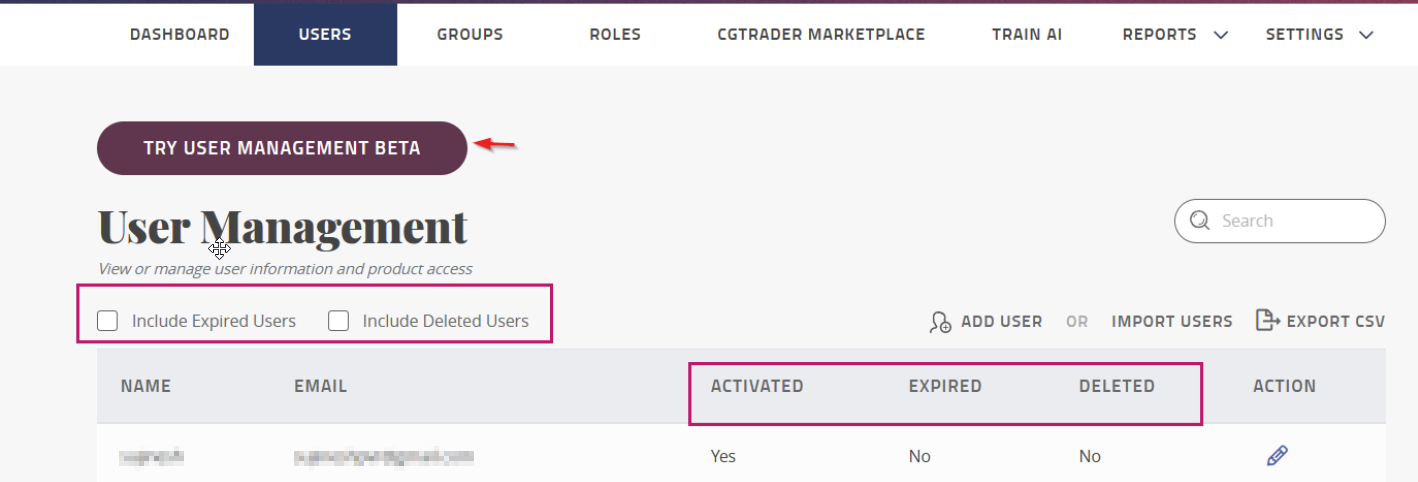
Furthermore, we’ve introduced a beta version of User Management, which includes handy “sort by” and “filter by” functions. Please keep in mind that as this feature is still in beta, it may not always perform as expected. We appreciate your feedback as we work towards refining this functionality for a seamless user experience.
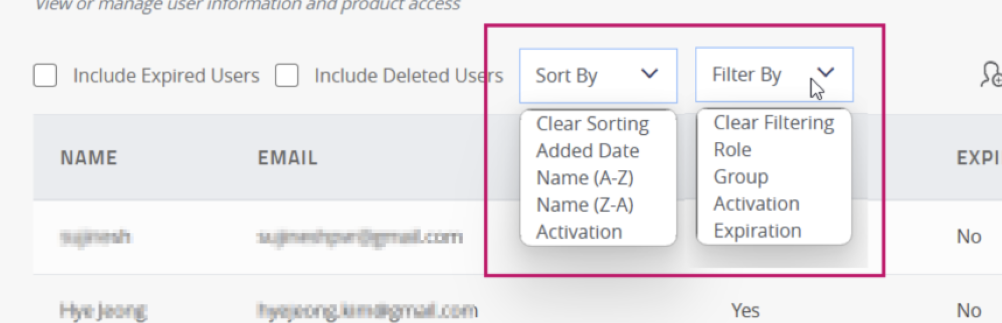
User management > Edit user > Shows audit events¶
Easily see all audit events related to a user.
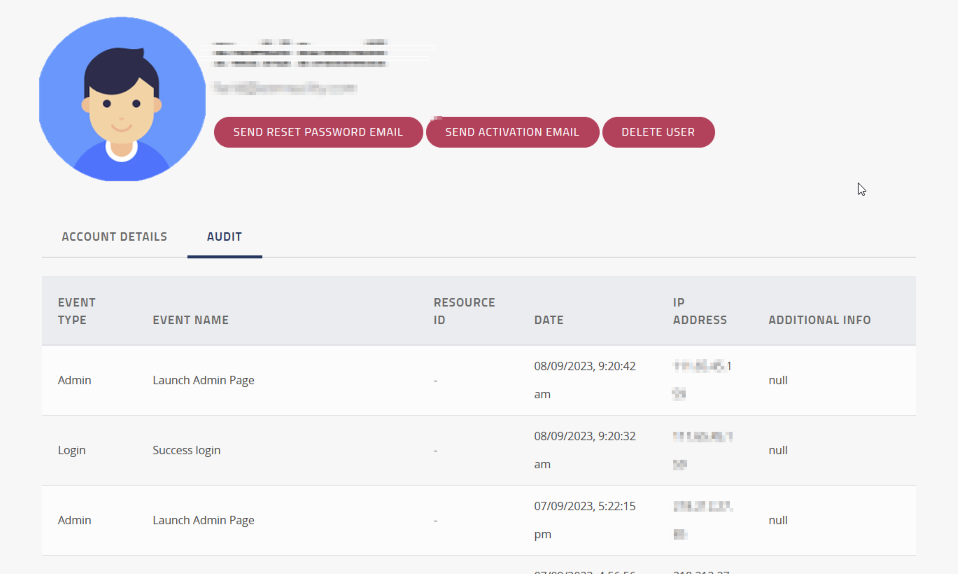
Additional Metaverse Builder enhancements¶
Expanded support for AI Persona¶
The chosen AI persona is now applied not only to the AI conversations, but also to other places where AI is used, such as the creation of Knowledge Portals, presentations, etc.
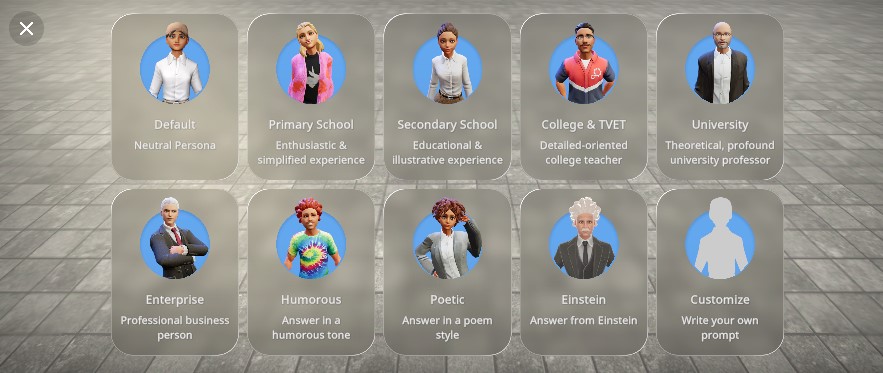
AI Report > Updated AI Report Generation¶
AI Report generation has been updated to support Metaverse Builder Xperiences created using the Create and Explore wizards.

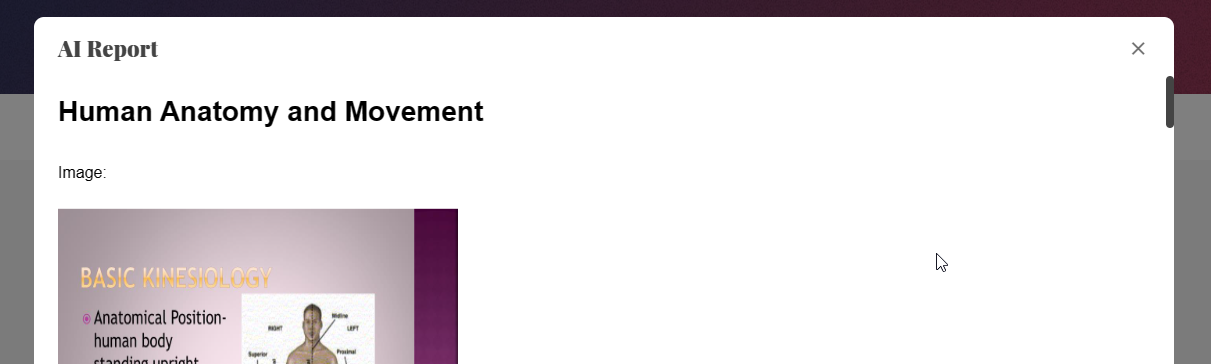
Library and Home screen updates¶
Who is Following Me¶
In response to user requests, we’re excited to introduce the Who is Following Me feature. Now, you can effortlessly monitor the users who are following you by simply navigating to the Following tab within your user profile. This addition provides you with valuable insights into your follower base, enhancing your overall user experience and engagement on our platform.
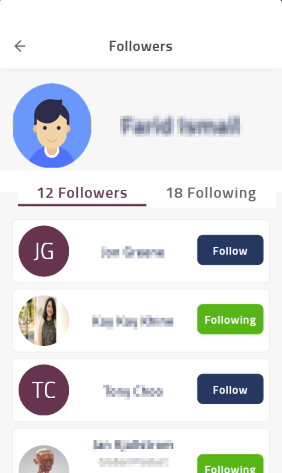
Enhanced Content Visibility for Trainees/Students¶
Trainees and students can now effortlessly view and access content assigned to them directly from the library. If there is no content assigned, this section will remain hidden, ensuring that students never miss any assigned content again. This improvement makes it convenient and efficient for trainees and students to access their assigned materials.
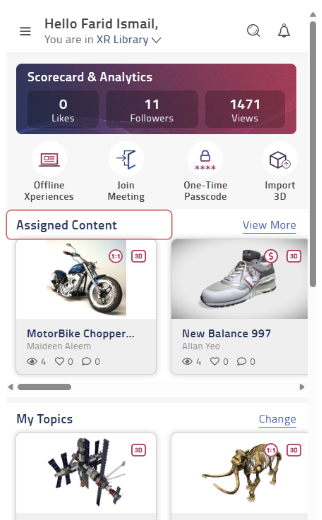
Instant Xperience Launch in Continue Editing¶
When you choose an Xperience from the Continue Editing section on the Library page, it will now launch the Xperience directly without having to load the Xperience details page. This enhancement streamlines the editing process, providing a faster and more efficient way to edit your Xperiences while minimizing unnecessary interactions.
Workspace > Updated filter¶
The workspace has been updated to include a filter option that allows you to filter by Xperience type, including MVB, 3D Xperience, or 360 Xperiences.
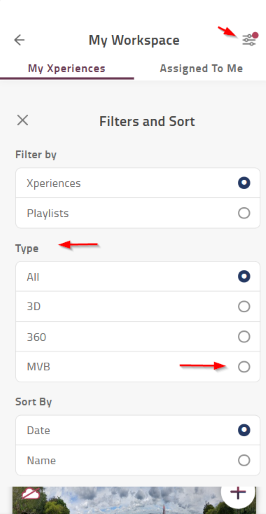
Playlist in Library¶
Playlist that has been publish or assigned to user will now display is library
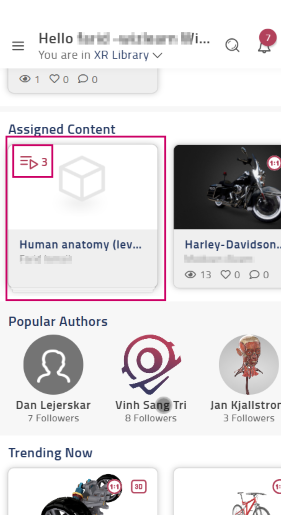
Thumbnail Upload Function¶
Now, you have the flexibility to upload your own custom images for 3D and MVB Xperiences. This feature allows you to personalize the thumbnail image for your Xperiences, enhancing the visual appeal and relevance of your content.
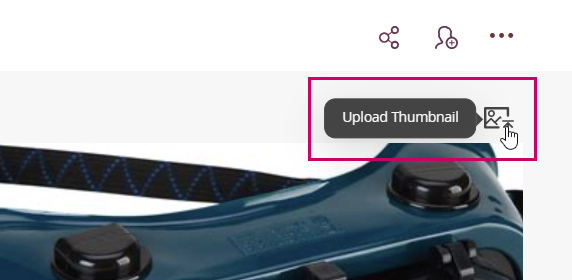
Enhanced Institution Switching¶
When accessing a Xperience or asset details page, the enhanced institution switching feature ensures a smoother experience. If you happen to be in the wrong institution, rather than redirecting you to the library page as before, it maintains your current page context and presents you with a convenient button to seamlessly switch to the correct institution and load your desired Xperience or asset with a single click.
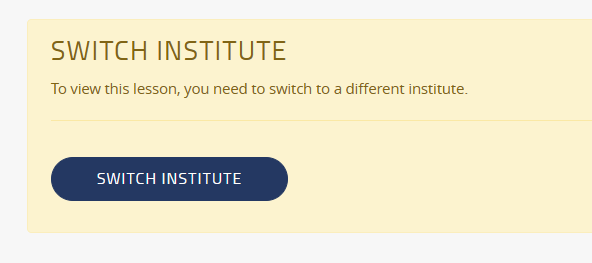
Library > Enhanced Content Categorization in Web Portal¶
In the 9.7 update, we introduced the capability to categorize Xperiences by level, parent, and child categories. However, the Library page initially did not support this new feature. With this latest update, we have now enabled support for this enhanced content categorization system in the Library page. This improvement ensures that you can efficiently organize and access your content with the newly introduced categorization options.
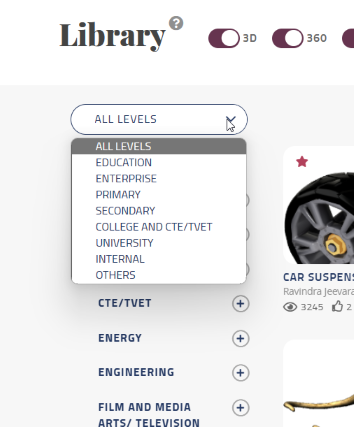
LTI Fine-Tuning: Grade Transmission Notification¶
We’ve made important refinements to our LTI integration to address the issue of grade transmission. In cases where the Learning Management System (LMS) does not allow grades to be sent, our system will now proactively inform users of this limitation. This notification ensures that users are aware of the situation and can take appropriate actions as needed.
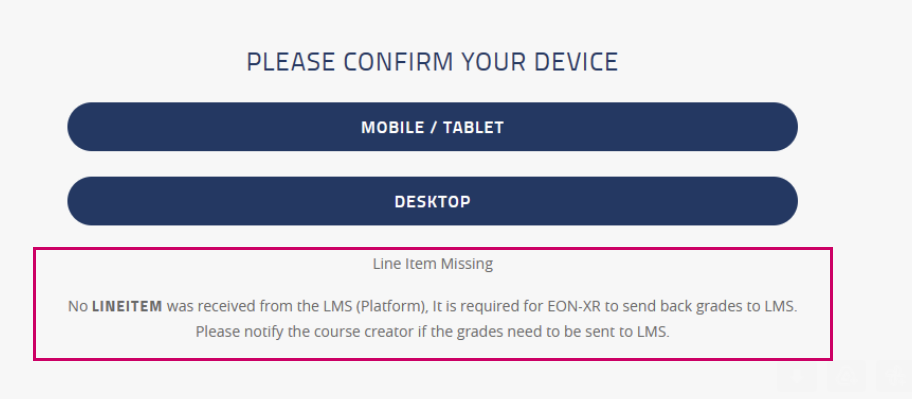
User Profile > License¶
The user profile now includes the option to display the user’s license in the web portal.
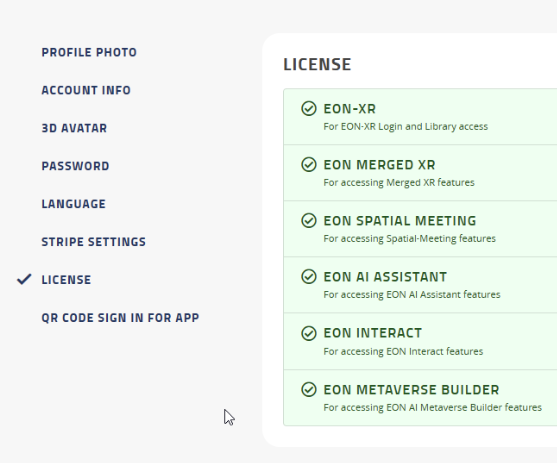
Xperience Statistics¶
Added with Annotation/ Activity Names¶
As per client requests, we’ve improved our Xperience statistics feature to provide clearer insights. Now, in the report, you will find activity names from the Xperience integrated into the statistics. This enhancement makes it easier to understand and analyze Xperience performance.
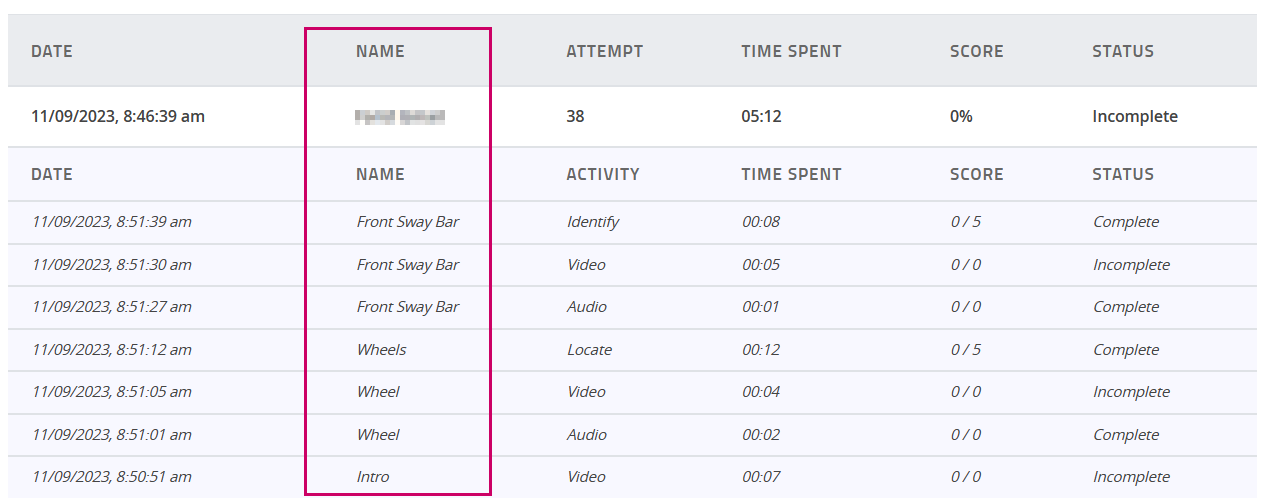
3D Assessment Score Display¶
In response to client requests, we’ve added a new feature to our Xperience statistics. Now, you can view the 3D assessment score directly within the Xperience statistics, eliminating the need to open the separate 3D assessment report. This enhancement streamlines your access to important information and simplifies the evaluation process.
Metaverse Builder Xperience¶
In this latest update to the Experience Statistics Page, we’ve significantly improved the way we calculate the Metaverse Builder Xperience statistics report. Now, when determining the total number of activities, we exclude Knowledge portal activities and focus solely on counting Activity portal activities. This refinement ensures a more accurate representation of user progress in the Xperience.