Moodle¶
Manage Tools¶
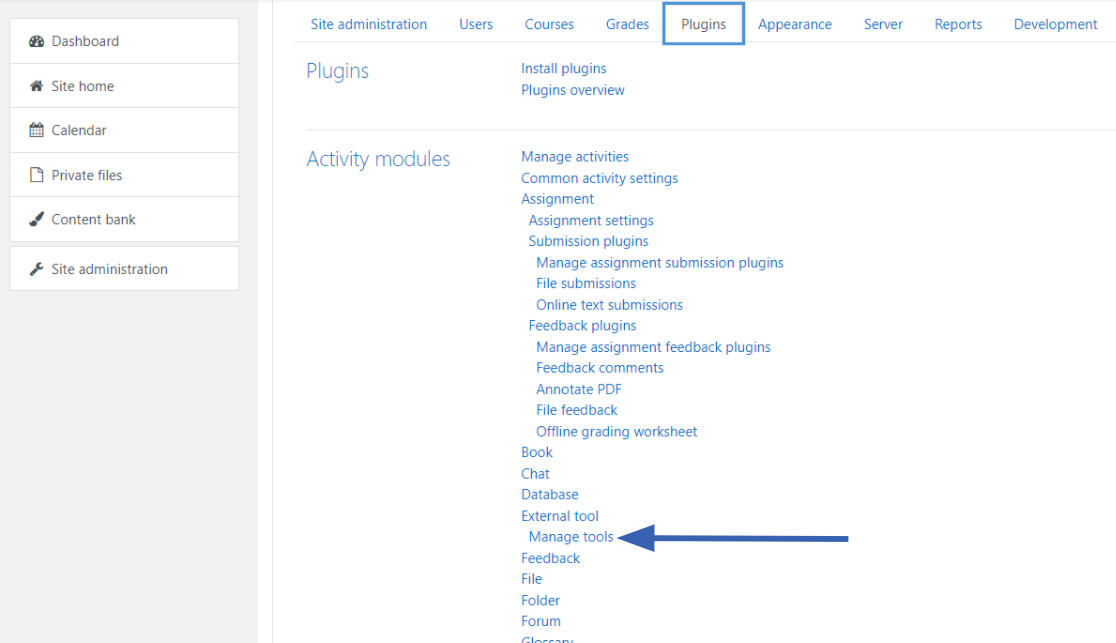
Navigate to Plugins in Site Administration and select Manage Tools then select configure a tool manually.
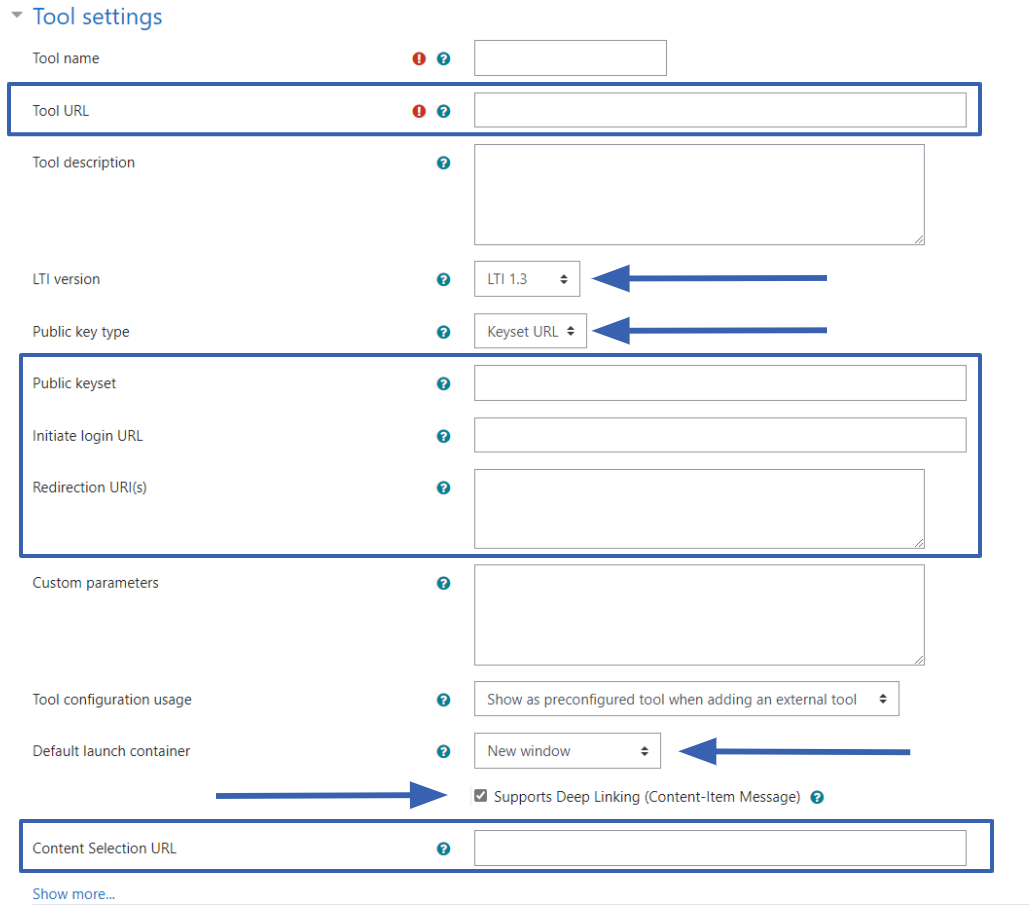
Input required information available in the EON-XR LTI Advantage platform page.
Tool Url and Redirect Uri will be the same.
You do not need to add Login Url to the redirect uris.
You must also select New Window or due to security restrictions, the launch connection will be refused.
If you wish to enable content selection, select Supports Deep Linking and enter the deep link url available in the EON-XR LTI Advantage platform page.
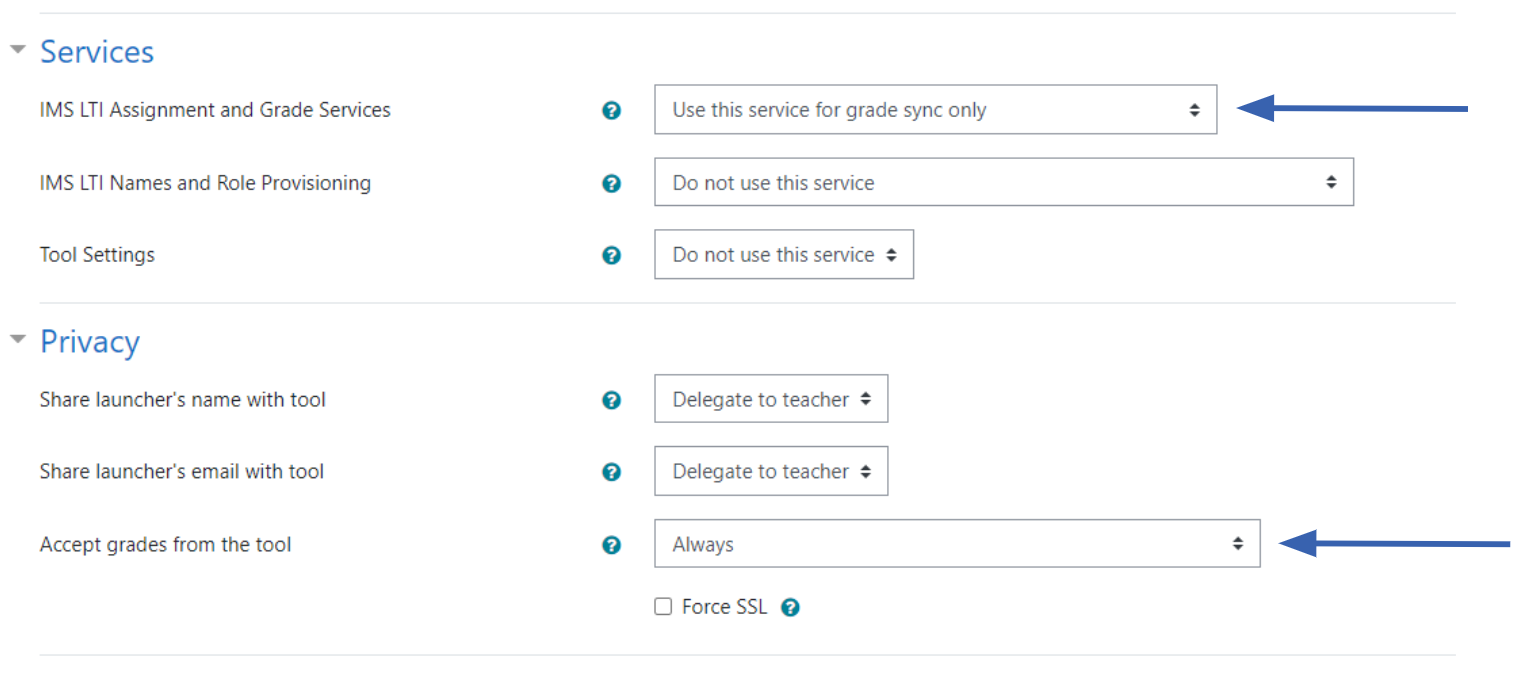
If you wish to enable grade services, enable grade sync and always accept grades from the tool.
If you wish users to remain anonymous, deligate to teacher sharing launchers email and name.
This will create an account with the users unique identifier instead of their name and generate a fake email address with the same identifier.
If you want users to retain their name and email from Moodle, set sharing launchers email and name to always.
Add Activity¶
Navigate to course and add a new activity.
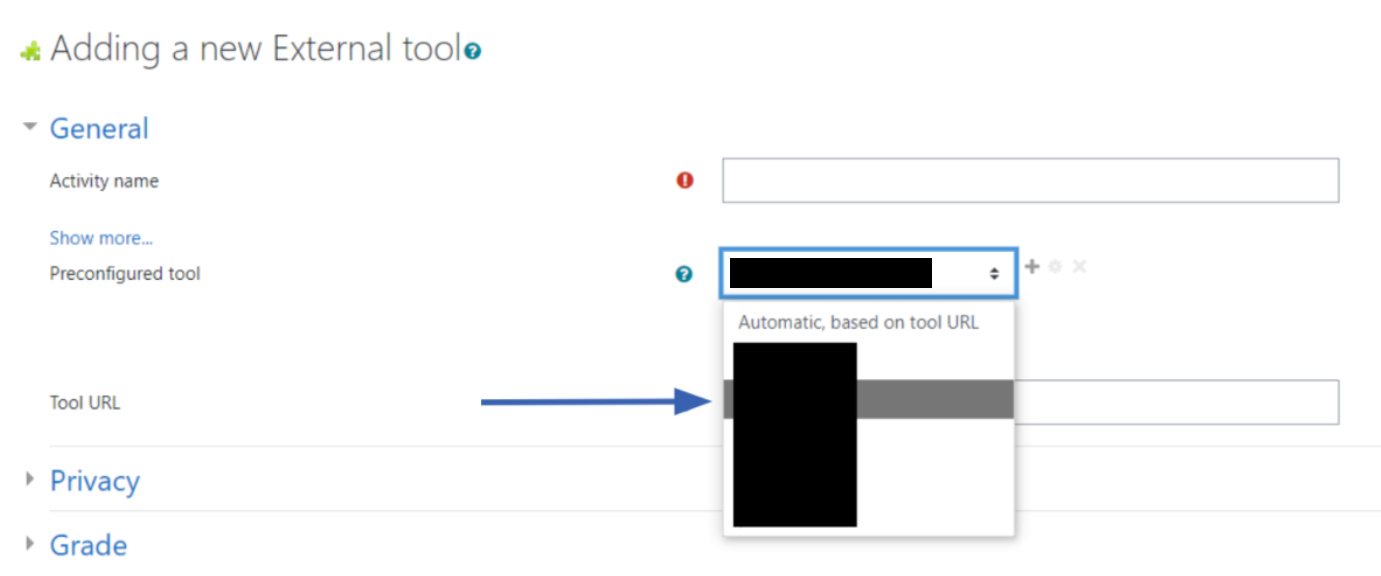
Select External Tool then choose the new tool from the dropdown list. This will launch users to the main library page.

If you want to link directly to a EON-XR lesson, launch the content catalog by selecting Select Content and choose the desired lesson.